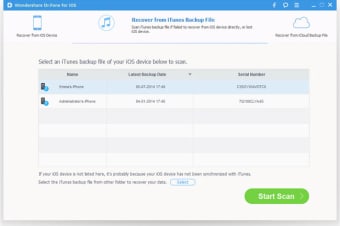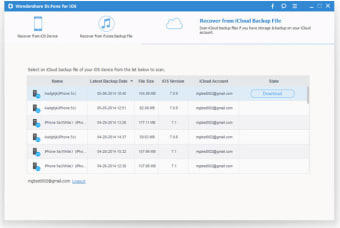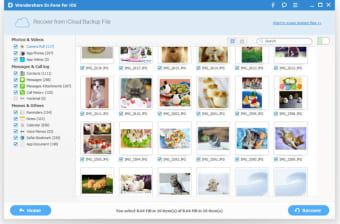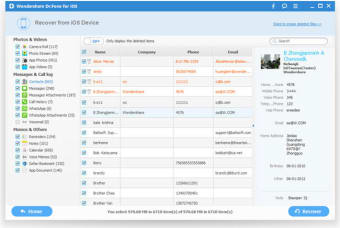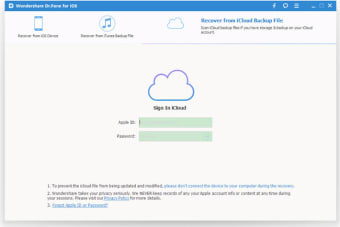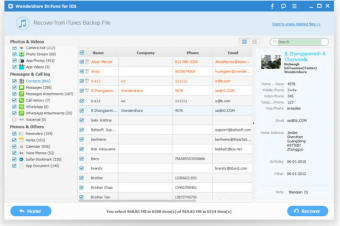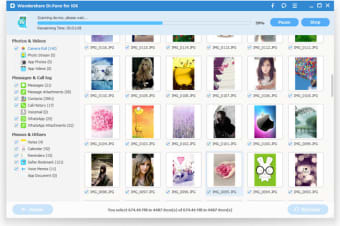Data recovery and device management tool
Wondershare Dr. Fone is a file recovery tool designed for multiple programs, offering a range of functionalities centered around data recovery and device management. This tool aims to help users retrieve lost or deleted data from most devices and provides additional features like phone repair, data backup, and device transfer.
Top Recommended Alternative
Wondershare Dr. Fone has evolved from a dedicated data recovery tool to a more comprehensive solution for managing and maintaining mobile devices. It supports a wide array of devices and offers a counterpart suite for other systems. The software caters to users who have experienced data loss or device malfunctions.
A versatile tool
Wondershare Dr. Fone focuses on recovering lost or deleted data from your devices. It employs two primary methods: direct recovery from the connected device and recovery from iTunes backups if you have an iPhone. The direct recovery process involves scanning the device's storage for recoverable files, including photos, videos, documents, contacts, messages, and call logs; basically, every file you want to extract back.
The software guides users through placing their device into DFU mode to facilitate the scanning process. Once the scan is complete, the program presents a list of recoverable files, allowing users to preview and selectively restore specific items. It also enables users to recover data from backups, offering greater flexibility compared to the standard restore process found by default on most devices.
Beyond data recovery, it also offers a suite of additional tools. It facilitates file transfers between devices, repairs system errors, erases device data, restores data from non-functioning devices, records screens, and unlocks phones without passcode access. It offers a free trial period with limited functionality. Full access to all features requires a purchase. Keep in mind that the file retrieval process isn’t 100% successful all the time.A versatile tool
Wondershare Dr. Fone focuses on recovering lost or deleted data from your devices. It employs two primary methods: direct recovery from the connected device and recovery from iTunes backups if you have an iPhone. The direct recovery process involves scanning the device's storage for recoverable files, including photos, videos, documents, contacts, messages, and call logs; basically, every file you want to extract back.
The software guides users through placing their device into DFU mode to facilitate the scanning process. Once the scan is complete, the program presents a list of recoverable files, allowing users to preview and selectively restore specific items. It also enables users to recover data from backups, offering greater flexibility compared to the standard restore process found by default on most devices.
Beyond data recovery, it also offers a suite of additional tools. It facilitates file transfers between devices, repairs system errors, erases device data, restores data from non-functioning devices, records screens, and unlocks phones without passcode access. It offers a free trial period with limited functionality. Full access to all features requires a purchase. Keep in mind that the file retrieval process isn’t 100% successful all the time.
A welcome addition to your PC’s arsenal
While other recovery programs exist, Wondershare Dr. Fone stands out for its comprehensive feature set and reliability. The free version works fine, but the file removal isn’t always a 100% success. Nonetheless, it is still a strong contender for users seeking a tool for managing their devices and recovering lost data.A welcome addition to your PC’s arsenal
While other recovery programs exist, Wondershare Dr. Fone stands out for its comprehensive feature set and reliability. The free version works fine, but the file removal isn’t always a 100% success. Nonetheless, it is still a strong contender for users seeking a tool for managing their devices and recovering lost data.